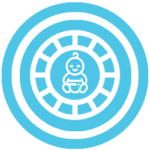Learn how to calculate the time between two dates and subtracting holidays in Excel, using this simple working days formula.
 A specific Excel formula exists that allows us to calculate the days that have passed between two dates, excluding festivals and bank holidays. The formula is called NETWORKDAYS:
A specific Excel formula exists that allows us to calculate the days that have passed between two dates, excluding festivals and bank holidays. The formula is called NETWORKDAYS:
NETWORKDAYS(initial date;final date; holidays)
Using the formula is simple. First input the initial date followed by the end date and finally t all the holiday dates:
NETWORKDAYS(10/01/2008;10/04/2009;11/26/2008)
If there are several days, you can select them like any other camp.
| A | B | |
|---|---|---|
| 1 | Date | Description |
| 2 | 10/01/2008 | Start date for a project |
| 3 | 3/01/2009 | End date for a project |
| 4 | 11/26/2008 | Holiday |
| 5 | 12/4/2008 | Holiday |
| 6 | 1/21/2009 | Holiday |
| Formula | ||
| =NETWROKDAYS(A2;A3) | Working days between initial and final date | |
| =NETWROKDAYS(A2;A3;A4) | Working days between initial and final dates, excluding the first day of holiday | |
| =NETWROKDAYS(A2;A3;A4:A6) | Working days between initial and final dates, excluding all days of holiday |