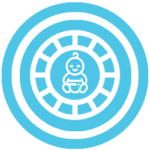A helpful tool to embed your Youtube video links, so that you can immediately display the video in your website or on someone else’s blog comment section or forum.
Incrustar video youtube
Este es el código que debe de copiar y pegar donde quiera mostrarlo
<iframe width="560" height="315" src="" frameborder="0" allowfullscreen></iframe>
This embed generator allows you to display Youtube videos directly in a site, without redirecting to the youtube web page not having only a url text link displayed. Instead the Youtube video will be in a frame on the host website. You can determine the size of the frame through our converter too. It is important to have the youtube embed code generator responsive to your specificities in size and to the host websites demands.
How do I get a YouTube Embed Code?
You can obtain a Youtube Embed Code via their website. When accessing a video, click on the “Share” button. Look for the “insert” button next to the social media icons that has the symbols “< >”. These symbols are generally used for indicating that you can embed the item you want to share. Click the button and copy the text provided. Then, paste it into your HTML code or the host website you want to share your video link on.
How to use the YouTube Embed Code Generator?
- First, make sure you have the full youtube link copied (select the link at the top of the Youtube page and use Ctrl-C or right click and click copy)
- Second, paste it into the Url box on this page.
- Third, set the height and width of the frame of your video according to the target website’s needs. the default is a width of 560 pixels and a height of 315 pixels.
Finally, hit the “convert” button and you will have your new link that you can paste into your website html. There may be other supported platforms that also accept the code.
How to embed the video in the website?
Simply copy the link provided in our calculator to your HTML editor for your website. Some websites you can post a contribution with an embedded video link. They may request you paste the embedded link that you obtained here into a special box. Look for a “<>” button or an insert video button.
When to use video embed?
Embedding the video means being able to display it on the web page without having to redirect to the main youtube website. The video will appear in a frame that you define, thus fitting within your website’s front end display. For third parties (other websites) they may have their own set embed code.