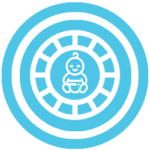Learn to easily calculate percentages using these simple formulas for Excel and Google Drive spreadsheets.
 A specific formula for calculating percentages doesn’t exist in Excel as it is already quite simple to do these mathematical calculations using basic multiplication and division techniques.
A specific formula for calculating percentages doesn’t exist in Excel as it is already quite simple to do these mathematical calculations using basic multiplication and division techniques.
Calculating the percentage if the total and quantity is known
The basic formula to find out a percentage is always the same:
percentage = quantity/total
To discover a percentage, all you need to do is divide the quantity of what you want to know by the total number. For example, 50/500 = 10% or in other words, 50 is 10% of 500.
Remember that if you want to correctly view the format you need to include the % symbol in the result cell (if not, 10% will be seen as 0.1).
Calculating the total if the percentage and quantity is known
If what you need to know is the total number, already having the quantity and the percentage, this is the formula you need to use:
total = quantity/percentage
Calculating the quantity if percentage and total is known
FInally, if you need to calculate the quantity whilst already knowing the percentage and the total, the formula needed is:
quantity = total*percentage
Calculate Percentages Using Google Drive
The formulas for calculating percentages using Google Drive spreadsheets are the same as those in Microsoft Excel, as they both require the use of basic mathematical calculations.
See all the functions of Excel.